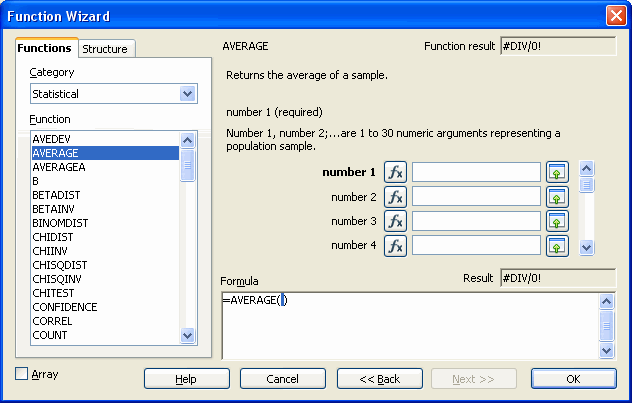
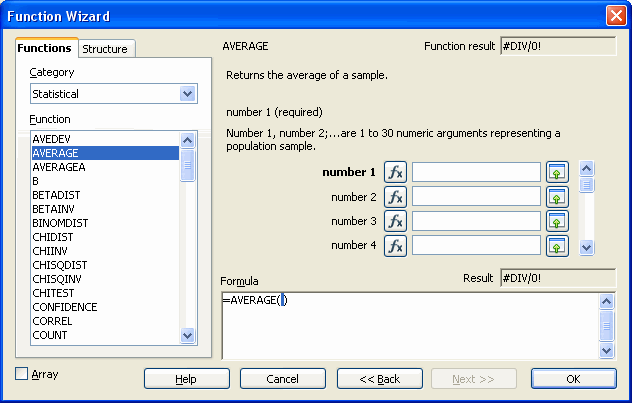
This screen shows the result of clicking on the "Next >>" icon with AVERAGE selected. There are several things to notice about this screen.
The Formula window now has "=AVERAGE( )" with a blue cursor inside.
There is a "number 1" window with others below. Those windows are for the data to be averaged. You could put single entries (either cells or actual numbers) into the windows, one-by-one. We will not do this. Instead we will put a range, A2:A11, into the "number 1" box. Do this by either typing A2:A11 or by using your mouse to click and drag across cells A2 to A11 which hold your data.
After you have entered A2:A11 into the formula you will see the screen change to what is shown on the next screen. Click to see the result.