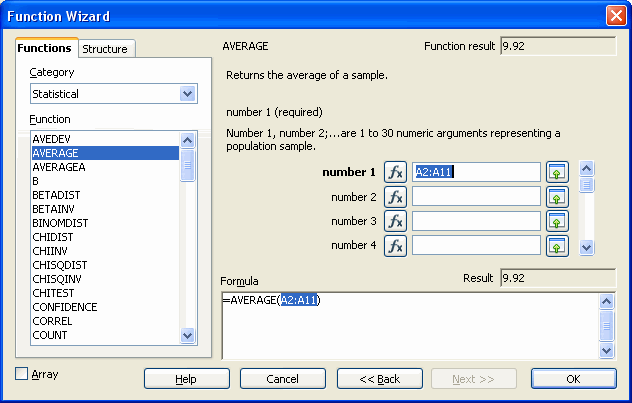
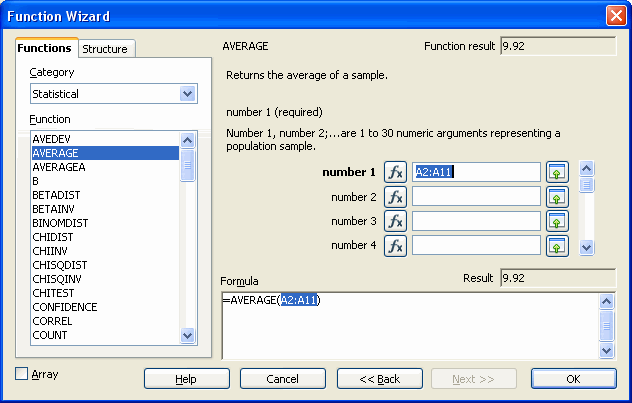
This screen shows the result of entering the range of cells A2:A11 into the space provided in the AVERAGE() function in the Formula box or into the "number 1" box provided for the same purpose. .
It is time to point out another feature of the Function Wizard. The result of what we are doing is shown in two places. At the top right of the Wizard panel in the box labled "Function result" and in the "Result" box above the Formula window. The result shown is 9.92, the average of our data. Go back and look at these boxes on our previous screens. You will find they have error messages since the earlier screens did not yet have correct or complete data.
It is time to finish the Function Wizard. Click on the box hilighted with a blue border labeled "OK" and go to the next screen to see the result.