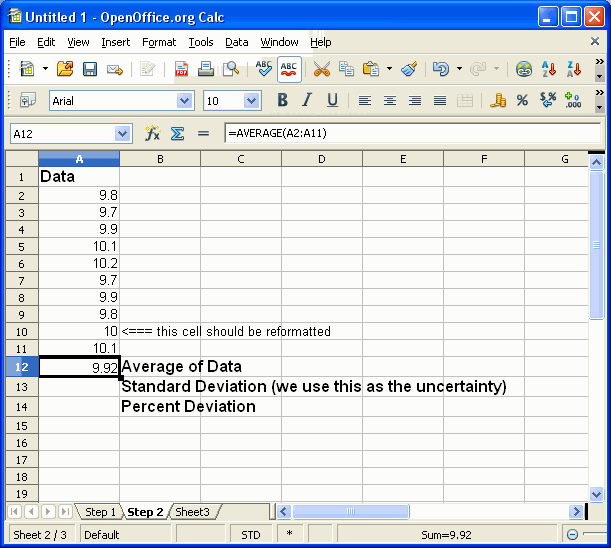
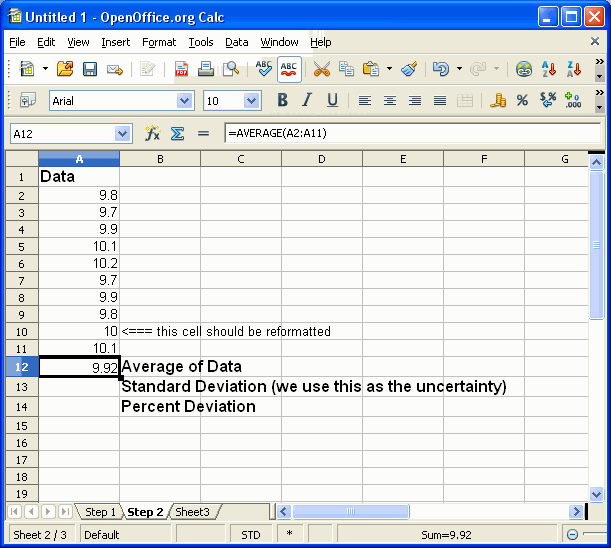
This screen shows the final result of entering the function AVERAGE(A2:A11) into the cell A12. Notice that we have clicked on cell A12 in the image. The result of the calculation is shown in the black box. The formula is showing in the box to the left of the "=" just above the column C label. It reads "=AVERAGE(A2:A11)" which is the actual formula we are using.
We created this formula using the Function Wizard. We could have typed it in ourselves. Remember that the leading "=" is the code that tells the spreadsheet that the cell contains a formula..
Our next job will be to enter the function STDEV into cell A13. That function will compute the standard deviation of our data.
Click on next screen to see how that is done.