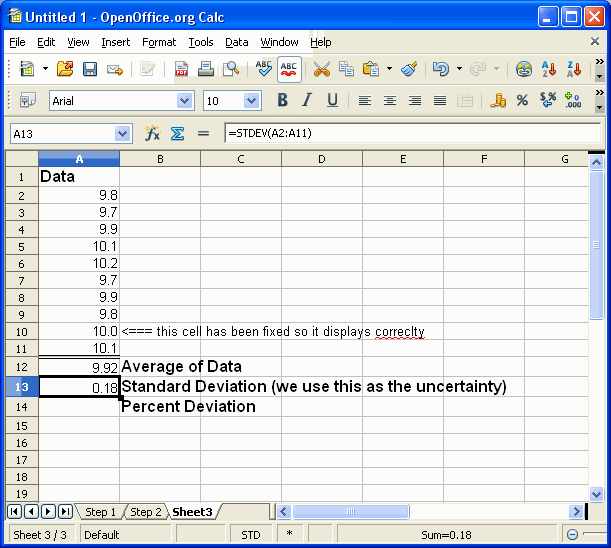
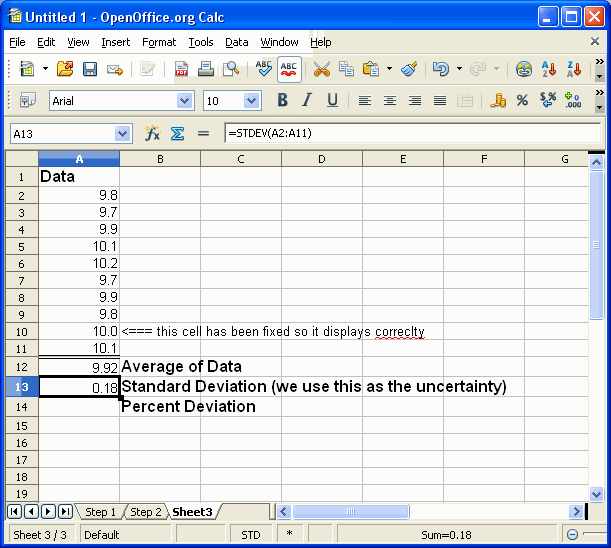
This screen shows the final result of entering the function STDEV(A2:A11) into the cell A13. The result of the calculation, 0.18, is shown in cell A13 which has been selected. The actual formula is in the data box above. The data box shows us "=STDEV(A2:A11)" which is the actual formula that we entered into the cell.
We did not go through the full Funtion Wizard this time..You can try it yourself. Just repeat steps 2a through 2d with STDEV selected instead of AVERAGE. The fast but dangerous wahy is to just remember that the name of the function is STDEV and enter it yourself. Don't forget the leading "=" that tells the spreadsheet that the cell contains a formula..
Our final job will be to enter the code that will compute the percent deviation into cell A14. We will enter a formula to calculate the result rather than a function.
Click on next screen to see how that is done.